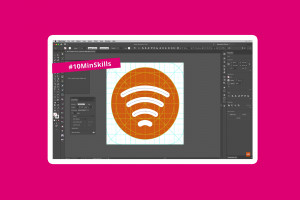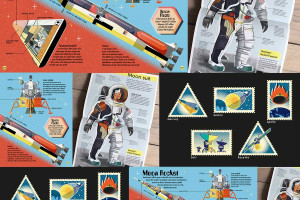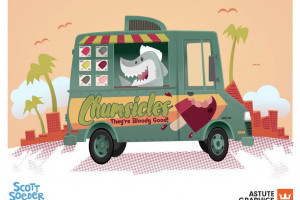Vector Scribe
[doc id=135296]
Texurino
[doc id=135302]
[doc id=135303]
[doc id=135304]
[doc id=135305]

Astute Graphics training series
As part of the subscription, we want to give yo…


What is the difference between VectorScribe and InkScribe?Overall premiss of each productAs an o…
[
](https://astutegraphics.com/learn/tutorial/how-to-crop-and-trim-a-photo-in-adobe-illustrator
[)

Creating actions for VectorFirstAidActions are your friends in Adobe Illustrator….


How to crop and trim a photo in Adobe IllustratorOne of the most frequently asked questions from…

Quick FindReplace – Swapping shapes in a poster

New Texturino Features – Invert textures & knockout opacity

Making cookie labels with graphic styles
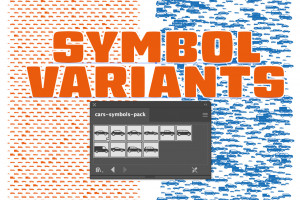


How to make a 3D glitter effect with text and ‘cookie cutter’Step 1: Create a new document 1080p…

Interview with High Road DesignThis is an edited extract from a new

Going dotty with SquirclesAnother month, another batch of ground-breaking…


Making gift tags with our FREE resource packsJust this month we released four brand new reso…

The Glitschka Studios Brush Pack – AG ExclusiveOne of the great benefits of working with the b…

Early November 2020 updatesLate in October, to coincide with the release o…

Featured Artist – Ryan ReasonHi, my name is Ryan “Ryi” Reason. I own and ope…
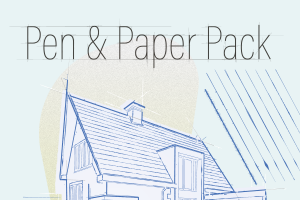
Special offer: Pen and paper styles creativity packWe have just dropped FOUR brand new crea…

Special offer: Vintage styles packEarlier this year we added a cool vintage graph…

Special offer: Glitter brush packWHO DOESN’T LOVE GLITTER?As part of ou…

Special offer: Christmas styles creativity packChristmas is coming and we decided to create a…

We are Illustrator 2021 compatibleThe most important news our customers hear from…
https://astutegraphics.com/learn/update/ending-support-for-illustrator-cs6)

Do plugins work with
Illustrator for the iPad?Illustrator on the iPad is now amongst us. Here…


5 Star UpdatesOne of the greatest benefits with our
move to t…


The NEW AG Trim and Join
Tool – What is it?Every once in a while it is nice to drop a litt…
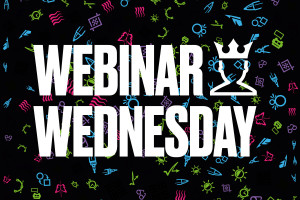
Have you seen our monthly
Webinars yet?You should check out our
We’ve reset everyone’s trial!We get it.You
started the trial, life go…


Brand New Astute Manager v2
Launched!Download, install, trial and manage your plugi…

Third-party Illustrator
pluginsAdobe Illustrator has an established third part…

InkFlow – 5 Top TipsWe recently
introduced our NEW plugin INKFLO…

Download, Install, Action!After 13 years
selling individual plugins, Sept…
A bucketful of updatesAstute Graphics
continues to develop our softwa…

InkFlow – a special new
creative scalpelAstute Graphics’ founder and CEO, Nicholas van…


Getting to grips
with InkFlow – Start drawing now!With the introduction of

Welcome to
NEW InkFlow – The drawing & lettering toolWelcome to the BRAND NEW tool added to t…

How to crop and
trim a photo in Adobe IllustratorOne of the most frequently asked questions from…


What is
the difference between VectorScribe and InkScribe?Overall premiss of each productAs an o…

How to create
leaves Space Fill with ColliderScribeIn this tutorial we will look at a combination…




9 ways to minimize
file size in IllustratorLarge files can significantly slow down your wo…


Color Value Fixing With
PhantasmBelieve it or not, all of our digital softwa…


Make it big!
Long shadows and isometric perspective with AstuiThe launch of
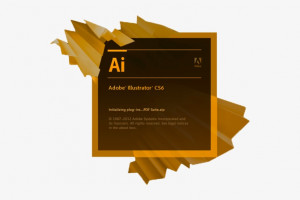
Ending support for Illustrator
CS6The time has finally come for Astute Graphics t…
[Read more »](

MirrorMe is now FREE!Seven years ago,
Astute Graphics released ou…

Our plugins pay for
themselves after 3 daysIn spring 2020, we conducted a survey to both c…

Astute Graphics’ BIG Listen 2020by Nicholas van der
Walle, CEO & Founder of…


Featured Artist – Mark RuffleHi,
my name’s Mark Ruffle. I’m an illustrator b…

Creating textured
stickers with TexturinoAdding textures to vector artwork requires a lo…

Are you watching Webinar
Wednesdays?Since March we have been running a weekly webin…
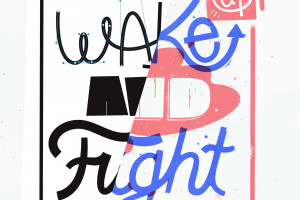
Tidying up your type
with Astute GraphicsJust because your type is wonky and playful do…

Speeding up my
isometric design workflowAndrew (Andrii) Kliatskyi is an Illustrator and…
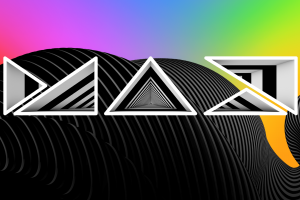
Quickly
add texture to a vintage logo in IllustratorDesigner Chris Spooner explains how to add auth…
Patterns &
polka dots with Space Fill in ColliderScribeSometimes you gotta fill a shape with s…





Creating an ‘IT’
inspired poster with StipplismClowns always seem to be the theme of s…

Create dotted
shading with Phantasm and StipplismIn this article, I will talk you through a quic…


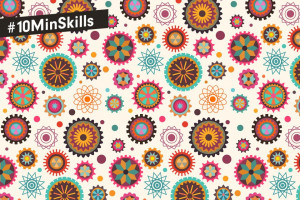
Create
captivating Spirograph designs in IllustratorIn this short video, London-based illustrator M…
Stylism v2.3 – What’s new?First, we
brought you

Create
a Skyscape with Stylism v2.3 AG Block Shadow’s Vanishing PointIn this tutorial for the

#10MinSkills –
Recolor clothing with PhantasmFollow Sew Heidi as she shows how she uses P…

#10MinSkills – Find
& Replace with ColorFollow Mike Rankin as he shows how to use Fi…

FREE Mandala
Coloring PDF – made with MirrorMeWe know it’s a difficult time for many being at…

Team license management now
available!Following numerous requests from teams, larger…

#10MinSkills –
Making bubbles with StipplismFollow Tony Harmer as he shows how to use ou…

![]()
#10MinSkills
– Create a gear icon with Dynamic ShapesFollow Tony Harmer as he shows how to use Ve…

Type Effects with
Stylism’s NEW Block ShadowAG BLOCK SHADOW: HOW TO CREATE A GRAPHIC STYLE…

Introducing
the brand new AG Block Shadow tool in StylismNEW AG BLOCK SHADOW TOOLToday is the l…
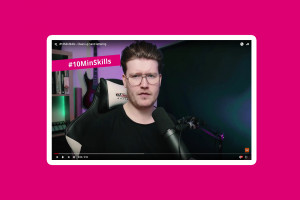
#10MinSkills – Clean up
hand letteringFollow Will Patersom as he shows how to use…
Creating ‘Planet
offset’ with StylismWith the new

#10MinSkills
– Create cool backgrounds with FindReplaceFollow Tony Harmer as he shows how to use AG…
![]()
#10MinSkills –
Create a quick Wifi icon with AstuiFollow Tony Harmer as he shows how to use AG…
Featured Artist – AG Offset Tool
with John HarmanFor this monthly theme of daily Geometric Vecto…

Announcing NEW AG Offset in
StylismWe’ve just released our new industry-leading
Our LIVE webinars are back!In previous
years we have held live webinars an…

Featured artist –
Fine art paintings by EricWe are pleased to highlight some fantastic work…

Astute Graphics training seriesAs
part of the subscription, we want to give yo…

#10MINSKILLS is back!One of our most
popular video series were our #…

Select like a pro with Super
Marquee!Welcome to a fantastic new tool in Adobe Illust…