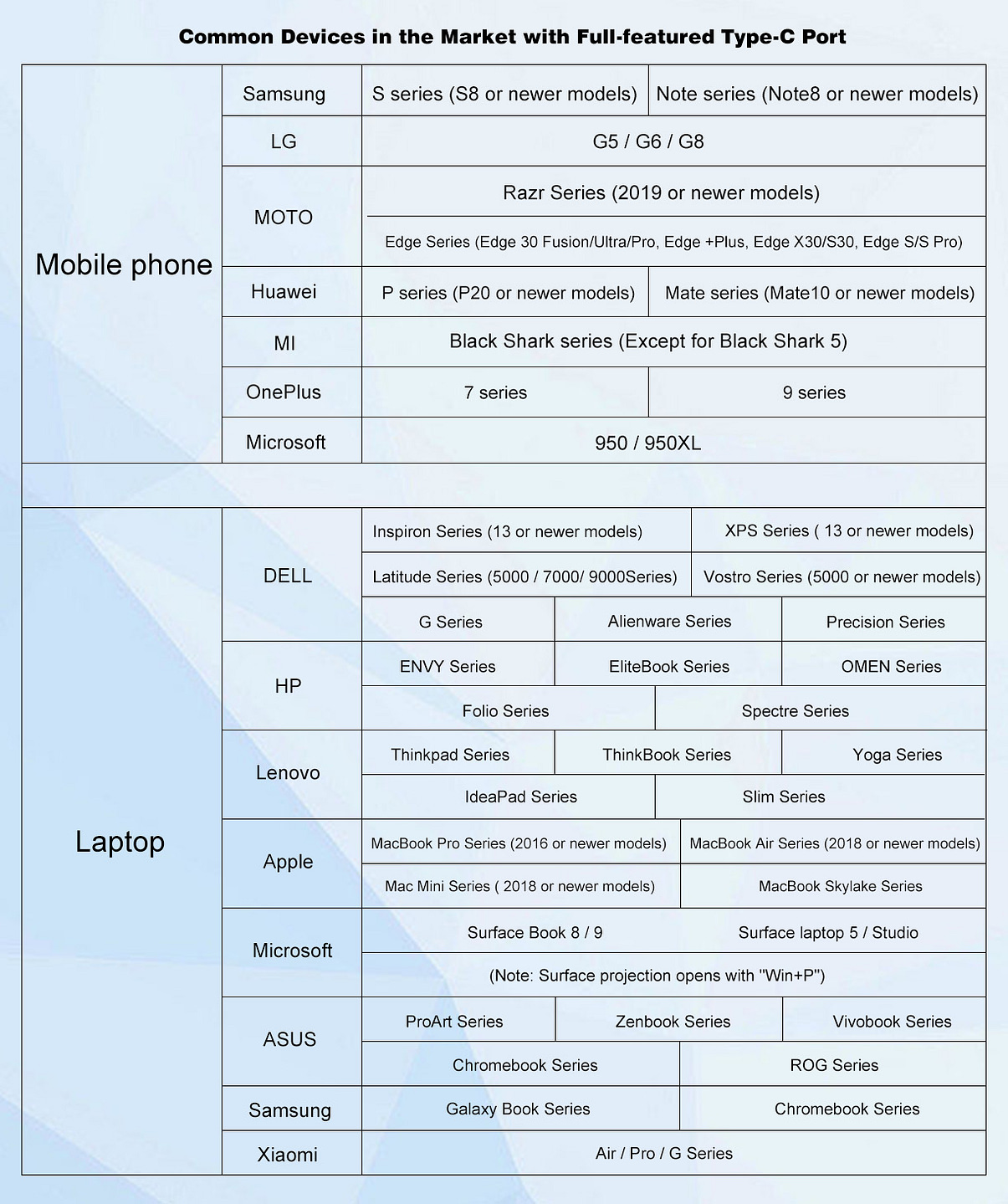ZEUSLAP Z15ST 15.6Inch Touchscreen Portable Monitor, 1920×1080 60hz Full HD IPS Screen Computer Gaming Monitor
attaching
REFURBISHED
Be the first to review this product…
Best sellers ofGaming Monitors
Lowest price ofGaming Monitors
Deals ofGaming Monitors
- -1080P IPS touch screen, 178°view angle, 800:1 contrast ratio, natural HDR effect, 16.7M display color.
- -Plug and play, no driver required, just connect the cable to your device for touch functionality
- -With Type-C port and Mini HDMI port, supports most devices with HDMI port or full-featured Type-C port. Including Phone, PC/Laptop, PS4/5, Xbox, Nintendo Switch, etc. (Please check the product description page for specific supported devices and connection methods).
- -Supports Samsung DEX mode and Huawei Desktop mode (wireless connection not supported)
- -MacBook with macOS (2019 model or newer) can support touch function (iPhone & iPad with iOS can't support touch function)
- -This is a refurbished product and it may have some signs of use on the packaging or product. However, the product is functional and undamaged, so please make sure if you care before purchasing.
Question about the product info? FEEDBACK
| Cabinet Color | Black |
|---|---|
| Bezel Design | UltraThin Frame |
| Screen Size | 15.6" |
|---|---|
| Widescreen | Yes |
| Glare Screen | Anti-glare |
| LED Backlight | IPS/WLED |
| Panel | IPS |
| Display Type | HD 1080 |
| Maximum Resolution | 1920 x 1080 |
| Recommended Resolution | 1920 x 1080 |
| Viewing Angle | 178° (H) / 178° (V) |
| Aspect Ratio | 16:9 |
| Brightness | 250 cd/m2 |
| Contrast Ratio | 800:1 |
| Response Time | 3 ms |
| Display Colors | 16.7 Million |
| Pixel Pitch | 0.0588mm x 0.1764mm |
| Refresh Rate | 60 Hz |
| HDR Standard | HDR10 |
| Curved Surface Screen | Flat Panel |
| Horizontal Refresh Rate | 60 Hz |
| HDMI | 1 x HDMI 1.4 |
|---|---|
| Thunderbolt 2 | No |
| Thunderbolt 3 | 1 |
| DisplayPort | 2 |
| Video Ports | 1 x HDMI 1.4 |
| Built-in Speakers | Yes |
|---|---|
| Windows Vista | Works with Windows Vista |
| Usage | Consumer |
| Date First Available | September 07, 2023 |
|---|---|
Question about the product info? FEEDBACK
WARRANTY & RETURNS
WARRANTY, RETURNS, AND ADDITIONAL INFORMATION
Warranty
- Please contact the Seller directly for warranty information. Warranty information may also be found on the Manufacturer's website.
- CONTACT
Return Policies
- Return for refund within: 30 days
- Return for replacement within: 30 days
- This item is covered by ZEUSLAP Official Store Return Policy
Manufacturer Contact Info
- For a directory of all our manufacturers, please click below.
- Manufacturers Directory
Package List
- Monitor * 1
- Leather * 1
- Charger * 1
- User Manual * 1
- Type-C to Type-C Cable * 1
- USB to Type-C Cable * 2
- HDMI to Mini HDMI Cable * 1
(For a better experience, please power by the monitor via "USB to Type-C Cable with Charger".)
- Thunderbolts Type-C Phone Connection
- Type-C to Type-C Cable to connect the Type-C port of the Phone to the middle Type-C port (Type-C Data) of the monitor
- Please power by the monitor via USB to Type-C Cable with Charger if the monitor cannot light up for the low power by of the phone.
- Non-Thunderbolts Type-C Phone Connection (Requires power to the monitor)
- Please additionally purchase a Type-C to Mini HDMI HDTV Cable to connect your mobile phone to the portable monitor (usually a Type-C to HDMI cable + Mini HDMI adapter is required)
- The touch function is not available when connected in this way.
- iPhone Connection (Requires power to the monitor)
- Please additionally purchase a Lightning to Mini HDMI HDTV Cable to connect your mobile phone to the portable monitor (usually a Lightning to HDMI cable + Mini HDMI adapter is required)
- The touch function is not available when connected in this way.
Laptop / MacBook Connection
(For a better experience, please power by the monitor via USB to Type-C Cable with Charger.)
- Laptop / MacBook with Thunderbolts Type-C Port Connection
- Type-C to Type-C Cable to connect the Type-C port of the Laptop / MacBook to the middle Type-C port (Type-C Data) of the monitor
- Please power by the monitor via USB to Type-C Cable with Charger for a better experience at different OSD setting (Such as Brightness/Volume Adjustment).
- Laptop with HDMI-compatible Port Connection
Touching Function Connection
- Mini HDMI to HDMI Cable to connect the monitor and the laptop for data transfer.
- Please power by the monitor via USB to Type-C Cable with Charger for a better experience at different OSD setting (Such as Brightness/Volume Adjustment).
- USB to Type-C Cable to connect the middle Type-C port (Type-C Data) of the monitor and the laptop USB port for the touching function installed.
MacBook other than the M1 M2 chip can use the touch function
Gaming Consoles Connection
All gaming consoles do not support for the touching function.
- Nintendo Switch Connection
- Please power by the monitor via the original Nintendo Switch Charger at the Type-C PD port.
- Type-C to Type-C Cable to connect the middle Type-C port(Type-C Data) of the monitor and the Nintendo Switch Type-C port.
Remark: The Nintendo Switch LITE Version does not support for the monitor.
- PS4 / PS5 / Xbox Connection
- Please power by the monitor via USB to Type-C Cable with Charger (included in the parcel.)
- Mini HDMI to HDMI Cable to connect the monitor and the PS4/PS5/Xbox.
Tips
- These are the common phones with full-featured Thunderbolts Type-C ports in the market today.
- If you have other phone models and are not sure if they are compatible, you can directly consult
OnePlus phones cannot use the touch function when powering the monitor
Question about the product info? FEEDBACK