htmlcheatsheet.com
htmlcheatsheet.com
html cheatsheet[/caption]
Generators
html-css-js.com/css/generator/border-radius
outside fancyborder[/caption]
Dan’s Tools
| regextester.com
html css json[/caption]
Data Color Picker
https://learnui.design/tools/data-color-picker.html
data color picker
Accessible Color Generator
https://learnui.design/tools/clickety-clack-site/april2021/accessible-color-generator.html
[advanced_iframe src=”https://learnui.design/tools/clickety-clack-site/april2021/accessible-color-generator.html” width=”100%” height=”350″]
Gradient Color Generator
https://learnui.design/tools/clickety-clack-site/april2021/gradient-generator.html | gradients | hcl hsb & hsl
Regex isn’t easy!
CSS Cheater
[advanced_iframe use_shortcode_attributes_only=”true” src=”https://clickety-clack.click/outside-answers/css3cheater/css3cheater.html” width=”100%” height=”900″ class=”IFrameContentInsert”]
JQuery Function Generator
[advanced_iframe use_shortcode_attributes_only=”true” src=”https://clickety-clack.click/outside-answers/jquery_function_generator/jquery_function_generator.html” width=”100%” height=”855″ class=”IFrameContentInsert”]
Security + More – Site 24/7
Web Font
PREVIEW FONTS: //wordmark.it | //fontba.se/downloads/mac
Gradient Animator
Color Change – SRCSET
//clickety-clack.click/outside-answers/color_change_srcset/color_change_srcset.html
Fancy Border Radius
JSHint vs ESLint
UptimeRobot
COURSES – LEARNING
https://www.udemy.com/home/my-courses/learning/
SitePoint – $3 a month – cancel if no good
- Pick some books or courses from the library (there are a lot)
- Introduce yourself to the SitePoint community
- Join our Discord server for a live chat
CLASSES REVIEWS
https://www.wpstairs.com/best-wordpress-courses-for-beginners/
VS CODE EXTENSIONS
https://blog.bitsrc.io/top-10-visual-studio-extensions-in-2020-857ea6d692dd
https://bit.dev/ | https://bit.dev/spiffydesign/test1
To have the best experience, we have gathered some links to help you get onboard faster:
Install the Bit CLI following these instructions.
https://docs.bit.dev/docs/installation
Experience Bit with one of our tutorials.
https://docs.bit.dev/tutorials
Go through the Quick Start guide to share components from your project.
https://docs.bit.dev/docs/quick-start
Learn about recommended workflows in your organization to work with Bit.
https://docs.bit.dev/docs/workflows/workflows
Github and Bit
https://bit.dev/SpiffyDesign/~integrations
To discuss Bit with fellow developers and the Bit team, join our Slack channel.
JOIN SLACK COMMUNITY
To share components privately with your team, you can create an organization and invite your teammates.
DEBUG STUFF:
https://developers.google.com/web/tools/chrome-devtools
https://developers.google.com/web/tools/chrome-devtools/javascript – specific debug example
https://developers.google.com/web/tools/chrome-devtools/sources?utm_source=devtools&utm_campaign=2018Q1
https://developers.google.com/web/tools/chrome-devtools/sources?utm_source=devtools&utm_campaign=2018Q1#workspace
https://developers.google.com/web/tools/chrome-devtools/javascript
https://developers.google.com/web/tools/chrome-devtools/workspaces
https://googlechrome.github.io/devtools-samples/debug-js/get-started
https://wiki.python.org/moin/BeginnersGuide/NonProgrammers
https://developer.mozilla.org/en-US/docs/Learn/Common_questions/set_up_a_local_testing_server#Running_a_simple_local_HTTP_server
https://developer.mozilla.org/en-US/docs/Learn/Common_questions/What_is_a_web_server
https://developer.mozilla.org/en-US/docs/Learn/Common_questions/How_does_the_Internet_work
https://developer.mozilla.org/en-US/docs/Learn/Server-side/Django
https://developer.mozilla.org/en-US/docs/Learn/Server-side/Express_Nodejs
https://www.php.net/manual/en/features.commandline.webserver.php
Setup WP
set up permalinks
https://yoast.com/what-is-a-permalink/
write with html5 content
Cacheing Plugins –
Cloudflare Account Set up –
cloudflare is set up – https://dash.cloudflare.com/
cloudflare acct setup
Backing Up –
updraft set up central for 5 sites – Updraft Central Set Up
For MultiSite – BackWPup Free
Set up account on https://www.easycron.com/ – for a backup storage
RSS Feeds
https://wpengine.com/resources/wordpress-rss-feeds/
feed url: Specific Feeds User: shawnatspifydesigndotcom6022e5d
Yep, we have a list of ones and how to connect here Using 3rd party provide send mail wordpress/
RSS Feeds
Email –
Mail Gun – get set up for lsdeeer.com / ferociousbutterfly.com
– so you can use those emails as well.
Imagify – compress images
https://app.imagify.io/ – is this the image solution?
Tutorial
webp
https://wordpress.stackexchange.com/questions/323221/allowing-webp-uploads
https://developers.google.com/speed/webp/
https://gulshankumar.net/how-to-serve-webp-format-images-in-wordpress/
Plugins
How to build a page duplicator plugin
Plugin for custom posts order build with more functionality
affiliate plugins:
https://affiliateroyale.com/
https://thirstyaffiliates.com/
https://wordpress.org/plugins/pretty-link/
learn dash
Features:
Easy to Use — It comes with a visual drag and drop course builder that lets you build multi-level courses and then add lessons, assignments, and quizzes.
User Rewards — It awards certificates to students for completing courses.
Timers — Uses a timer to prevent people from skipping lessons.
Monetization Options — One of the coolest parts of LearnDash is how it has lots of monetization options including a one-time purchase, a recurring membership, and course bundles.
Payment Support — Supports multiple payment gateways like Stripe and PayPal.
How Much Does LearnDash Cost?
guide.freecodecamp.org – basically a code glossary
wp-tao.com/wordpress-themes-book/ – build themes
PDFs List

SEO – Wordpress
Set Up
- Analytics / Tag Manager / Search Console
- list of all places registered
- all keywords plan
- testing / info tools
- HOST
- SEARCH CONSOLE
https://search.google.com - ANALYTICS
https://analytics.google.com
Tools
Wordpress
- Yoast
https://yoast.com/wordpress/plugins/seo/ - The SEO Framework
//wordpress.org/plugins/autodescription/
Optimizes your site following white-hat SEO guidelines, as well as adhering to those implemented by WordPress and search engines.- Highly organized on post overview pages through color-coded guidelines.
- Can generate critical SEO meta tags in any language, saving a lot of time.
- SEO PRESS
https://www.seopress.org- Structured data types + schema.
- Local business.
- WooCommerce.
- HTML Sitemap, yes, you read that right! Not just XML basic versions.
- Google analytics integration + Cookie bar + Custom tracking + Stats in the dashboard (what more do you want?).
- Advanced SEO options – it helps to clean the source code from unnecessary WordPress related lines of code in seconds.
- Google News setup.
- Dublin core.
- Broken link monitoring, redirections, URL rewriting, and backlink checks via Majestic services straight from your WordPress panel.
- White label (front end and backend as well).
- Use it on unlimited sites.
- SEO ULtimate
https://pluginarchive.com/wordpress/seo-ultimate- Can automatically set up keywords.
- Generates internal links on your site.
- Automatically creates open graph for posts and pages.
- Has a file editor that means you can modify robots.txt in the dashboard.
Running Tools
- SEMRUSH – writing assistant
providing instantaneous SEO recommendations for optimizing content based on the qualities of Google’s top 10-ranking pages for your given keywords in a given location. It also offers:
- A readability score and recommendations for improvement.
- Target keywords and recommended keywords.
- A tone of voice score to ensure writing is consistent with the desired level of formality.
- Plagiarism help to make sure the writer has submitted original content.
- Linking recommendations to check your links for possible errors and problems.
- SEO Pressor
http://seopressor.com
developed in accordance with the latest Google algorithm trends, unlike many competitors.- Useful over optimization feature: the plugin monitors if you are ‘over-optimizing’ on your site, which can lead to Google penalties.
- Provides control over the way search engine crawlers go through your site.
- Can add links and keywords automatically to reduce bounce rate.
- Wordlift
Uses AI to help users grow their audience through more advanced SEO. The plugin has some excellent all-round features, including:- Automation of structured data markup through natural language processing and knowledge graphs.
- WordPress SEO plugin for Google Analytics integration.
- Tracking of content performance and provides optimization strategy through WooRank’s technology.
- Compress Images
TinyPNG – https://wordpress.org/plugins/tiny-compress-images
SQUOOSH – https://squoosh.app - SEO CHECKER TOOLS
https://seranking.com/website-audit.html
https://neilpatel.com/seo-analyzer