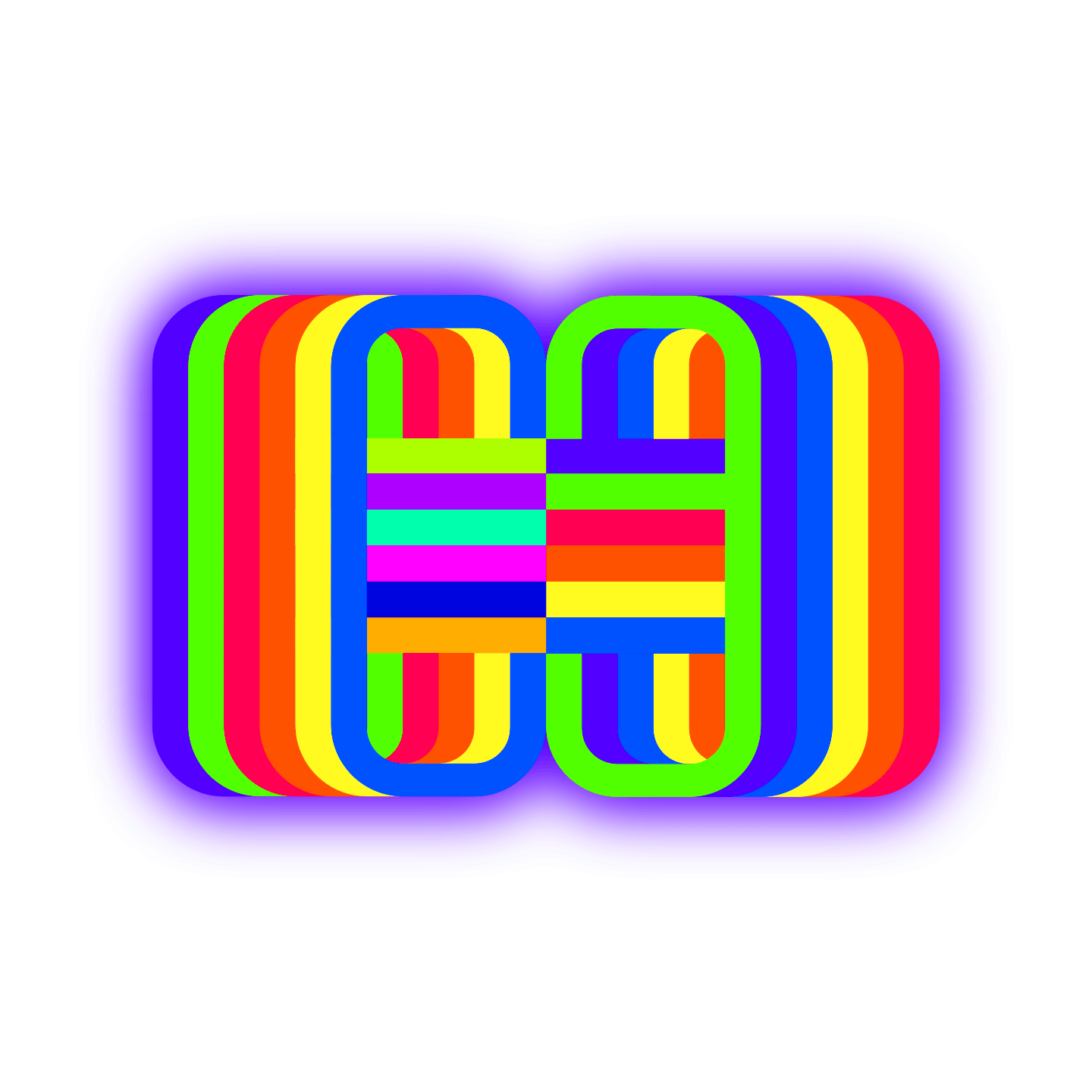+ REST API
https://querymonitor.com/blog/2021/05/debugging-wordpress-rest-api-requests/
Debugging WordPress REST API Requests with Query Monitor
Query Monitor includes some features for viewing debugging and performance information of REST API requests on your WordPress site. Version 3.7, released today, introduces another new feature which allows you to see even more of the performance information that you expect from Query Monitor.
Download version 3.7 on wordpress.org.
Authentication
Just like requests to the front end or the admin area of your site, in order to see debugging information for the REST API you need to perform a request which is authenticated as a user who has permission to view Query Monitor’s output, for example an Administrator.
The response to such an authenticated request will include additional HTTP headers containing an overview of the response generation time, memory usage, and details about PHP errors. Since QM 3.7 the response to an enveloped request will also include full debugging information about queries, HTTP API requests, the object cache, and more. Read on for the details!
Overview and PHP error information
The following additional HTTP headers will be included in the response:
x-qm-overview-time_taken– Response generation time in secondsx-qm-overview-time_usage– Response generation time as a percentage of PHP’s max execution time limitx-qm-overview-memory– Memory usage in kBx-qm-overview-memory_usage– Memory usage as a percentage of PHP’s memory limitx-qm-php_errors-error-count– Number of PHP errors that occurred (0 or more)x-qm-php_errors-error-{n}– Details about each individual PHP error
Full performance and debugging information
When a REST API request is performed which requests an enveloped response via the ?_envelope parameter, an additional qm property will be present in the JSON response (since QM 3.7) with information about:
qm.db_queries.dbs– All database queriesqm.db_queries.dupes– Duplicate database queriesqm.db_queries.errors– Database queries with errorsqm.cache– Object cache stats for hits and missesqm.http– HTTP API requests and response detailsqm.logger– Logged messages and variablesqm.transients– Updated transients
The information is somewhat trimmed down from the information that you would see in the main Query Monitor panel for a regular HTML request, but it contains the key information that you need to investigate performance issues.
The qm.db_queries.dbs property contains overview information as well as full details for each individual SQL query, including timing, stack traces, and returned rows, and the qm.http property includes details about the each requested URL, response code, timing, and stack traces.
Example data
Given a GET request to a default endpoint such as example.com/wp-json/wp/v2/posts/?_envelope, you would not typically expect to see server-side HTTP API requests or transients being updated on every request, but QM will now expose this information so you can investigate!
Here’s an example of the qm property in a response:
{
"db_queries": {
"dbs": {
"$wpdb": {
"total": 15,
"time": 0.0108,
"queries": [
{
"sql": "SELECT option_name, option_value FROM wp_options WHERE autoload = 'yes'",
"time": 0.0011,
"stack": [
"wp_load_alloptions()",
"is_blog_installed()",
"wp_not_installed()"
],
"result": 317
},
{
"sql": "SELECT * FROM wp_users WHERE ID = '1' LIMIT 1",
"time": 0.0003,
"stack": [
"WP_User::get_data_by()",
"WP_User->__construct()",
"wp_set_current_user()",
"_wp_get_current_user()",
"wp_get_current_user()",
"get_current_user_id()",
"get_user_option()",
"Classic_Editor::get_settings()",
"Classic_Editor::init_actions()",
"do_action('plugins_loaded')"
],
"result": 1
},
{
"sql": "SELECT wp_posts.ID FROM wp_posts WHERE 1=1 AND wp_posts.post_type = 'post' AND ((wp_posts.post_status = 'publish')) ORDER BY wp_posts.post_date DESC LIMIT 0, 5",
"time": 0.0003,
"stack": [
"WP_Query->get_posts()",
"WP_Query->query()",
"get_posts()",
"DoubleUnderscore\\entrypoint()",
"do_action('init')"
],
"result": 5
}
/* snip */
]
}
},
"errors": {
"total": 1,
"errors": [
{
"caller": "do_action('init')",
"caller_name": "do_action('init')",
"sql": "SELECT *\n\t\tFROM table_that_does_not_exist",
"ltime": 0.00007200241088867188,
"result": {
"errors": {
"1146": [
"Table 'wp.table_that_does_not_exist' doesn't exist"
]
},
"error_data": []
}
}
]
},
"dupes": {
"total": 1,
"queries": {
"SELECT wp_posts.ID FROM wp_posts WHERE 1=1 AND wp_posts.post_type = 'post' AND ((wp_posts.post_status = 'publish')) ORDER BY wp_posts.post_date DESC LIMIT 0, 5": [
3,
14,
35
]
}
}
},
"cache": {
"hit_percentage": 67.8,
"hits": 931,
"misses": 442
},
"http": {
"total": 1,
"time": 0.6586,
"requests": [
{
"url": "https://example.org",
"method": "GET",
"response": {
"code": 200,
"message": "OK"
},
"time": 0.6586,
"stack": [
"WP_Http->request()",
"WP_Http->get()",
"wp_remote_get()",
"DoubleUnderscore\\entrypoint()",
"do_action('init')"
]
}
]
},
"logger": {
"warning": [
{
"message": "Preloading was not found, generating fresh",
"stack": [
"DoubleUnderscore\\dispatcher()",
"DoubleUnderscore\\entrypoint()",
"do_action('init')"
]
}
],
"debug": [
{
"message": "Language: en_US",
"stack": [
"DoubleUnderscore\\do_logs()",
"DoubleUnderscore\\entrypoint()",
"do_action('init')"
]
}
]
}
}
CategoriesFeatures
Post navigation