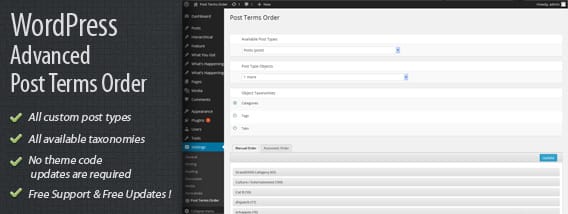https://www.nsp-code.com/premium-plugins/wordpress-plugins/advanced-post-terms-order/
Advanced Post Terms Order
This plugin allows to customize taxonomies terms order per post basis using an easy to use and intuitive interface. The sort is managed through a JavaScript AJAX drag and drop, mobile ready functionality. While through the Advanced Taxonomy Terms Order sorts can be created globally for existing taxonomies which will apply everywhere, the Advanced Post Terms Order support to order terms per custom post type object individually. When used together booth plugins will still deliver the required order on front side, but when creating a sort for an individual post, it will be used instead.
Defining a custom taxonomy terms order for a Post
The process of making a sort for a Post is pretty self explanatory. All custom post types and taxonomies of WordPress instance where plugin is deployed are available for select.

What area of my site this actually can sort?
This will helps to maintain sorts virtually for any section of your site which retrieve taxonomies terms for a particular post type object through wp_get_object_terms or any other similar method.
Example a WooCommerce website, where categories and tags are required to sort differently, depending on the importance on a particular product

Or any other themes, where certain taxonomies terms like categories or tags should display differently from a post to another

All custom post types and taxonomies are available for sort., along with defaults posts categories and tags. When new types are created they will show up on interface accordingly.

What other features the Advanced Taxonomy Terms Order include?
One of the most interesting feature is that the plugin will automatically update the queries so you don’t need to modify any files of your theme / plugins.
Along with a drag and drop manual sort type, there is an Automatic Order which will sort terms automatically by specified criteria, including random

Free Support and Maintenance?
We offer free support, maintenance and updates for all of our clients. We constantly update the plugin code to add new features and functionality, mostly based on users request.
Price: $20.00 (One-Time, Not recurring)
RELATED POSTS
https://www.nsp-code.com/advanced-post-types-order-api/
Advanced Post Types Order – API
This section is constantly updated as new features are included in the plugin. If you have certain questions which this FAQ does not explain, contact us for support.
» Sample Usage
» Previous Post Link
» Next Post Link
» Get Adjacent Post
» Action – Sort Interface – on Order Update for paginated list
» Action – Sort Interface – on Order Update
» Filter – Sort Interface – Post Types Items Custom Thumbnails
» Filter – Sort Interface – Additional information's for object sort row
» Filter – Sort Interface – Exclude certain objects from interface
» Filter – Sort Interface – Create a new Sort Conditional
» Filter – Admin – Remove automatic / manual Order Tabs
» Filter – Admin – Hide Taxonomy Selection for a sort
» Filter – Admin – Restrict certain/all taxonomies for a Sort
» Filter – Admin – Hide Re-Order submenu item
» Filter – Admin – Change Re-order submenu title
» Filter – Admin – Hide sorts for certain users
» Action – Default Post Type Interface – on Order Update
» Filter – Add Custom Role / Modify exiting – Minimum capability to use this plugin
» Filter – Re-Order interface capability
» Filter – Applying a different sort for certain sections / queries
» Filter – Apply sort for default next_post_link() and previous_post_link()
» Filter – apto/interface_query_args
» Shortcode – Re-order through front end
RELATED POSTS
- Advanced Post Types Order
- Advanced Post Types Order – Description and Usage
- Advanced Post Types Order Developer License
https://www.nsp-code.com/premium-plugins/wordpress-plugins/advanced-post-types-order/
How to change WordPress Posts Order ?
The WordPress core developers implemented this great tool called “custom post type”, but a very limited method to make such posts content ordered was supplied. This great plug-in come to help on that matter, any custom post type hierarchically or not can now be sorted by category, date, search, through a very easy and intuitive way using a jQuery Drag and Drop Interface driven by an AJAX engine.
Is this plugin right for me?
This is simple to answer, do you need to order WordPress custom post types including default posts and pages? If so this is the right tool for you, this is the best and most advanced plugin of it’s kind you can find. For the free version, we got near 100% rating (Check with WordPress Plugins Repository). This advanced post order plugin bring in all features you need to make the sort process incrdible easy and fully controlled.
Here’s what other have said about this plugin
I love the fact that your plug-in is very easy to use and came to it from a recommendation by Pagelines who created the theme PlatformPro.
-Todd
I want to thank you for this great plug-in, it’s a great piece of code which look’s like it’s getting allot of attention during last time. Until i found this posts order were a pain for me
-Manuele
This plug-in is what I’ve been looking for for a long time! Thank you for this!
-Jason
What other features than free version this advanced post types plugin bring in?
The post order can be created within custom taxonomies (like categories, tags, movies, places etc), so all existing terms within a taxonomy can be used to filter and order the custom posts types

One of the important update is the possibility to sort the post types by custom taxonomy terms (i.e. categories). This will help to organize the WordPress posts order for each section separately.

A date filter and a search it’s also available to choose the exact posts you need to order.
You can toggle the thumbnails for posts to make an easier identification upon the order you want/need. This is a nice feature especially if you make the order upon the content of the post types thumbnails.

Select between the post types you want to sort, the re-order menu will appear only for these.
You can always disable/enable a post type order, the query update will change accordingly.

The plugin support more features, which you can use to fill your requirements. You can enable/disable the admin sort to show the posts per your custom order

Reverse bbPress Replies Order and show the newest posts first by selecting a simple checkbox.
![]()
Also bbPress Forums and Topics sort is supported.
If automate sort is required, this can be achieved through the Automatic Order functionality. The post types will be re-arranged using the selected criteria by Creation Time, Post ID, Post Name, Post Slug, Author, even Random Order. So if you need to alphabetize the posts order within a category or any taxonomy term you can chose Name, then the plugin will take care of that on the fly, while everything else stay as required (either custom re-order or no change). Or maybe need to randomize the order for a certain area, you just need to select Random and watch the results on front side. No need for theme code change! The plugin take care of everything, you just pick the option

How about to auto-sort the post types by a custom field? Let’s say you use another plugin which create custom meta to hold certain piece of information. Chose the Custom Field option, then enter the Field Name you need to sort on.

Multiple order attributes are allowed through fallback functionality, including multiple custom fields. Additional details at How to order WordPress Posts using a Custom Field value
Set Fixed Position (Sticky) for objects in the list so they will always show in required place. When publishing new posts, the sticky objects will stay in place as defined. Conditionals and sort query rules can apply, for making a sort to match exact front site section (i.e. front page, archive, search etc).
This helps to promote certain posts, ads, general data which count for SEO and Marketing campaigns (How to set Sticky posts with your sort lists).

The Sortable drag & drop interface can be set as list / grid view type for a convenient access. This makes sorting like WooCommerce Products very intuitive.

When sorting large lists of objects the pagination feature is available to help. This facilitate an easy way to control a long list of objects by splitting the data into small chunks. The number of objects per page can be predefined through the sort settings. Also a number of offset objects can show up above and below the main sort list to facilitate easy transition of objects from a page to another. This settings is also available for change through sort settings area. (Sort List Settings).

Sort more items at once by selecting, drag and drop multiple objects in a single pass. A nice functionality mainly to be used for large lists to speed up the sort process.

A powerful Conditionals engine class provide an easy management of sorting apply area of your site. Simply create different sort lists of same type (i.e. post category), customize a different order, apply conditionals to match the exact sections on front side. Conditionals can also be used to exclude sort appliance for certain areas.
![]()
The sort customization can also be operated directly within default WordPress custom post type archive interface providing a great support for users who prefer to stick with WordPress default menus.

The plugin is Mobile Ready, can be used with any touch sensor device

A front end re-order interface is supported through shortcode, for more details see Sort WordPress custom post types through Front End
Detailed description on plugin usage and functionality can be found at Advanced Post Types Order – Description and Usage
API Documentation and code examples available at Advanced Post Types Order – API
Order now your copy of Advanced Post Types Order and turn your WordPress posts order into something easy to manage and fun to work with.
| MiniFREE | Advanced$35 | ||
| All Post Types Order |  |
 |
|
| jQuery Easy Drag & Drop Interface |  |
 |
|
| WordPress Order Admin Interface |  |
 |
|
| Wp Theme Auto Query |  |
 |
|
| Set Minimum Level to allow sort |  |
 |
|
| Hierarchically post types order | – |  |
|
| Manual Drag & Drop / Automatic Sorting | – |  |
|
| Specify exact area where to apply through conditionals | – |  |
|
| Advanced query interface filtering and complex sorts including multiple post types and taxonomies | – |  |
|
| Posts Order by Custom Taxonomies | – |  |
|
| Enhanced Interface, List / Grid View | – |  |
|
| Allow Interface Filters (Categories, Dates, Search etc) | – |  |
|
| Post Types Thumbnails | – |  |
|
| Advanced query usage | – |  |
|
| MultiSite Network Support, WPML, Polylang, WooCommerce, WP E-Commerce, Platform Pro, Genesis etc | – |  |
|
| WPML 100% compatibility with sort synchronization across languages | – |  |
|
| Mobile Touch Drag & Drop Ready | – |  |
|
| Sort interfaces through admin and front end | – |  |
|
| Pagination for sort lists | – |  |
|
| Free Updates | – |  |
|
| Free Support | – |  |
|
Need to update from Single to Developer License?
Price: $35.00 (One-Time, Not recurring)
RELATED POSTS
- WooCommerce – Sort Products which belong to multiple categories
- Pagination on AJAX Sort List Update
- Sort WordPress custom post types through Front End
- How to sort posts automatically by a number/year included in title
- How to copy an order list from a category to another
- How to set Sticky posts using Advanced Post Types Order
- How to order Wordpress Posts using a Custom Field value
- Apply post type Archive order for all taxonomies / categories
- Automatic Sort for all new future created categories
- Applying multiple order criteria for Automatic Order through Fallback functionality
- Customizing custom post objects order using multiple items selection with drag & drop functionality
- Bad vs Good Practice when set-up Sort Lists
- Advanced Post Types Order – Description and Usage
- WooCommerce – Sort Grouped Products, Easily manage Grouped Products
- Advanced Post Types Order – API
- Advanced Taxonomy Terms Order
- Post Types Order
https://www.nsp-code.com/how-to-use-the-autosort-setting-for-advanced-taxonomy-terms-order/
How to use the AutoSort setting for Advanced Taxonomy Terms Order
The Advanced Taxonomy Terms Order include a great functionality, the AutoSort. This helps to auto-apply the customized sorting to front side, or allow a manual apply through code.
There are 2 modes for this option, On and OFF.
ON
The query will be updated (unless you manually change that from a specific Taxonomy Order menu), any orderby parameter will be changed to term_order. Practically all queries will be forced to use the new order. This is recommended if you don’t want to change any theme code to apply the terms order.
OFF
The query will not be touched (unless you manually change that from a specific Taxonomy Order menu), all terms will be retrieved in the same order as before. To retrieve the terms per customized sorting, you must use the term_order on the orderby parameter::
[code]</p>
<p>$argv = array(
'orderby' => 'term_order',
'hide_empty' => false
);
get_terms('category', $argv);</p>
<p>[/code]
More info on the get_terms usage can be found at http://codex.wordpress.org/Function_Reference/get_terms
https://www.nsp-code.com/premium-plugins/wordpress-plugins/advanced-taxonomy-terms-order/
Advanced Taxonomy Terms Order






Define custom order for your taxonomies terms through an easy to use javascript AJAX drag and drop interface. No theme code updates are necessarily, this plugin will take care of query update. The new terms order can be used for admin interface too. Certain taxonomies can be chosen to be re-order while others can stay as before.
How to change the taxonomy terms order?
The wordpress taxonomies are an excellent way to manage the custom post types into groups for easy manipulation. Unfortunate nothing come as default to help to organize the taxonomy terms when it come to order. Practically, a basic order can be implemented at the code level, but no custom terms order is available, the codex documentations say:
id– Defaultcountnameslugterm_groupnone
But how to define a custom taxonomy terms order?
This plugin bring in the possibility to define a new terms order and have the objects displayed in the way you need. Everything it’s done through an easy to use javascript and AJAX interface, using drag and drop technology. All you need to do is to drag, hold and drop the taxonomy term bar in the place where you want to show.

The new terms will always appear in front of the existing. You can always re-order everything per your new requirements.
Is there a way so the wordpress can take care of the terms order by certain specifications ?
Absolutely, this is a recent new feature which will allow you to chose an auto sort for a certain taxonomy so the terms can be order by :
- Creation Time / ID
- Name
- Count
- Slug
- Random
Chose the appropriate option and the plugin scripts will take care for you of the queries and update the taxonomy terms you chose.

You can also specify the order for Ascending or Descending.
What terms i can order?
Any custom taxonomy that you use on your site, will be show on the plugin interface to allow the terms sort. Also upon the hierarchical/non-hierarchical taxonomy structure, the plugin will show the terms preserving the relationship with parents/childs.
The taxonomies are grouped within the custom post types you use, if a post type called ‘feature’ use taxonomies like ‘Feature Category’, ‘Movies’, ‘Peoples’ within the Taxonomy Order plugin interface all these will be show so you can make a selection for which taxonomy you need to order the terms.

What other features the Advanced Taxonomy Terms Order include?
One of the most interesting feature is the possibility for the plugin to automatically update the queries so you can display the custom terms order without changing the theme files.
The plugin allow to set the admin interface to display the taxonomy terms using the custom order or the default by name.

Taxonomies terms sorting can be done within the default WordPress interface using a drag & drop functionality, or separably through Taxonomy Order menu interface.

I need a feature which currently is not included, is there something i can do?
Most of the features that a regular user use within a wordpress CMS are already included in the plugin, also we constantly update the plugin code and add new things. But if you need a certain requirement, you can contact us, we will do the best and make that happen.
See actual full order interface images


| MiniFREE | Advanced$35 | ||
| All Custom Terms Taxonomies Order |  |
 |
|
| jQuery Easy Drag & Drop Interface |  |
 |
|
| WordPress Order Admin Interface |  |
 |
|
| Wp Theme Auto Query |  |
 |
|
| Set Minimum Level to allow sort |  |
 |
|
| Hierarchically Taxonomies Terms order | – |  |
|
| Enhanced Interface | – |  |
|
| Allow Manual / Automatic Order (Random, Name etc) | – |  |
|
| MultiSite Network Support, WordPress Multilingual Plugin (WPML) | – |  |
|
| Advanced query usage | – |  |
|
| Free Updates | – |  |
|
| Free Support | – |  |
Need to update from Single to Developer License?
Price: $35.00 (One-Time, Not recurring)