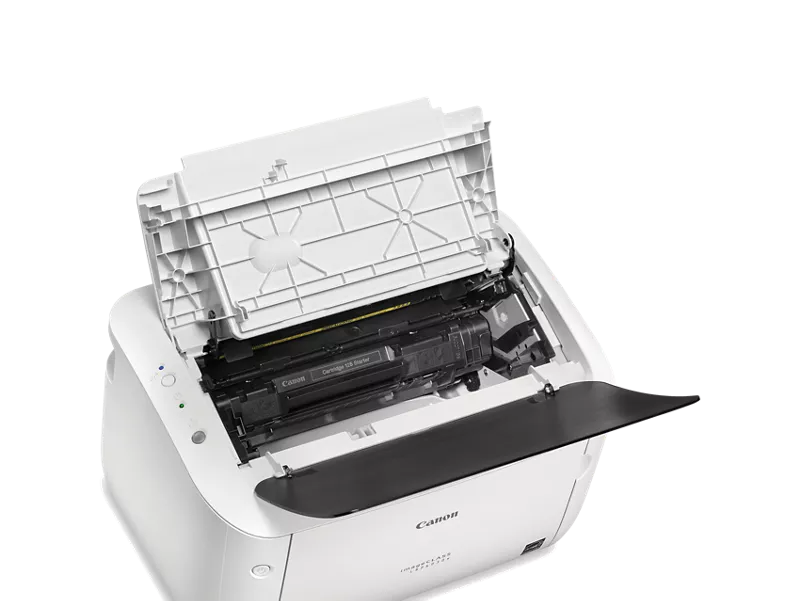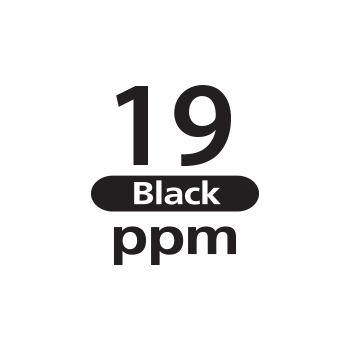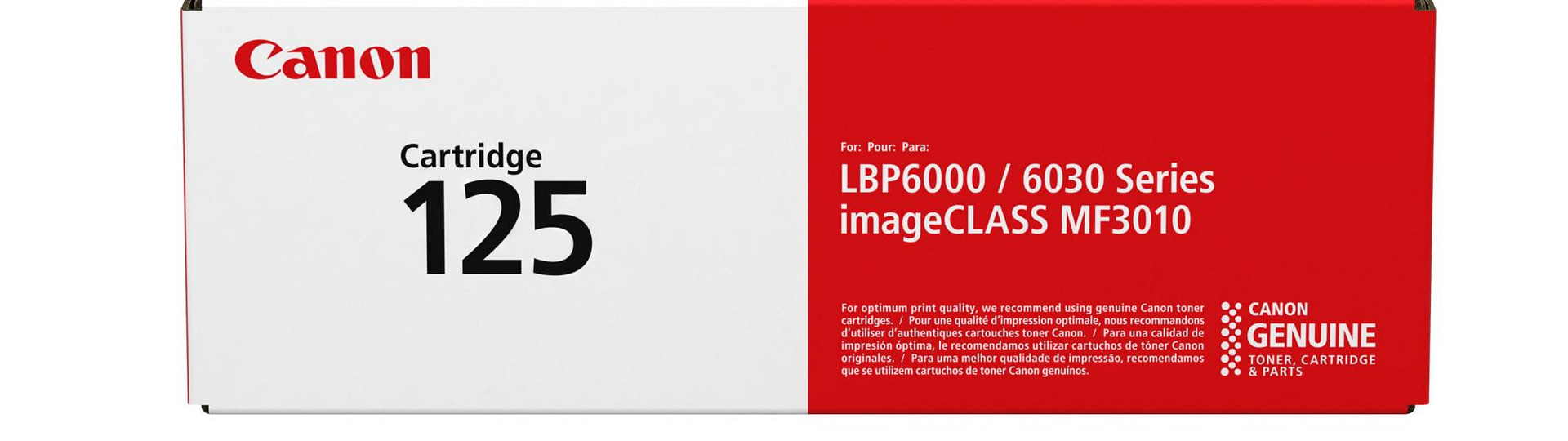Canon ImageCLASS LBP6030w – REFURBISHED (Amazon)
Got it for $75 – refurbished model
Print up to 19 pages per minute with a first print out time of approximately 8 seconds.
The imageCLASS LBP6030w uses Canon Genuine Toner 125, which yields approximately 1,600 pages.
CABLE USB A to B (10 ft): UGREEN-Printer-Scanner-Brother-Lexmark – 10ft
so many complaints about wireless setup (with all printers it seems like) – so why do it?
TONER CARTRIDGE: Greencycle ($32 – 2 Pack)
GREENCYCLE-Compatible-3484B001AA-Cartridge-ImageClass
Cartridge it ships with is usually between 1/4 – 1/2 full – so you can get 500 pages out of it – I generally just go for least expensive cartridge after that.
OFFICIAL TONER: Canon Original 125 Toner Cartridge ($69 – 1 Pack)
Canon-Original-125-Toner-Cartridge
Gallery
setup video
https://www.youtube.com/watch?v=o3w2FP5O6vAInstall Files + PDFS + Videos
https://usa.canon.com/supportmacOS Monterrey – Drivers
imageCLASS LBP6030w
RECOMMENDED
File Name[Mac] MF/LBP Network Setup Tool Ver.2.33 (OS X 10.9.5 – macOS 13.3.1)
TypeSoftware
Date04.27.23
File Size7.03 MB
Details
File Name[Mac] UFRII LT Printer Driver Ver.1.5.11 (macOS 10.12.6 – macOS 13.3.1)
TypeDrivers
Date04.27.23
File Size53.21 MB
Details
File Name[Mac] LBP6030w Firmware Update Tool (V01.05)
TypeFirmware
Date12.22.17
File Size9.48 MB
I agree to the Terms & Conditions
Details
Getting Started – PDF
LBP6030_Getting_started-multi_US_1Serial Etc.
Unbox - add cartridge
All Info
https://www.usa.canon.com/shop/p/imageclass-lbp6030w?color=Black&type=New
https://www.usa.canon.com/shop/p/125-black-toner-cartridge
Product Support
Get started with these quick links.
imageCLASS LBP6030w - Compact Laser Printer
SKU
8468B003
In Stock
$80 Instant Savings
- Print up to 19 ppm
- Print up to 8.5" x 14"
- 150-sheet maximum paper capacity
- One-year limited warranty
Skip to the end of the images gallery
Skip to the beginning of the images gallery
Printer Overview
Designed for home and peronsal use, the Canon imageCLASS LBP6030w balance speedy performance and minimal maintenance with a compact design that easily fits your workspace.
The LBP6030w prints up to 19ppm in monochrome and has a 1 year limited warranty.
FEATURES
The imageCLASS LBP6030w uses Canon Genuine Toner 125, which yields approximately 1,600 pages.
GENUINE Products. Maximum Results.
Canon GENUINE ink and toner are engineered to achieve optimal performance with Canon printers. The exceptional design results in better operational success and end results, including higher yields, outstanding output and greater consistency, vibrancy, reliability and performance.
Technical Specifications
Main Unit Spec
Printer Specifications
Printer Type
Monochrome Laser
Print Speed
Up to 19 ppm (1-sided plain paper letter)3
First Print Time
8 seconds or less2
Printer Language
UFR II LT
Print Resolution
Up to 600 x 600 dpi (2400 x 600 dpi quality)
Duplex Print
No
Print Modes
Toner Saver, Watermark, Page Composer
Print Memory
32 MB
Paper Handling Specifications
Standard Paper Source(s)
150-sheet cassette4
Paper Output
100 sheets (face down)4
Paper Weight
16-43 lb. bond (cassette)
Media Sizes
Letter, Legal, A4, A5, B5, Executive
Media Types
Plain Paper, Heavy Paper, Transparency, Label, Envelope
Envelope Capacity
10 envelopes
Envelope Types
Com 10, Monarch, DL, C5
Connectivity and Software Specifications
Standard Interface(s)
USB 2.0 Hi-Speed, 802.11 b/g/n Wireless1
Mobile Functions
Canon Mobile Printing6
Embedded Web Server (Remote UI)
Yes
Web Browser Support for Remote UI
Microsoft Internet Explorer 7.0 or higher
Print Protocols
LPD, RAW, WSD
TCP/IP Set of Application Services
(IPv4) RARP, BOOTP, DHCP, DNS, Dynamic DNS, Multicast DNS, WINS (IPv6) DHCP, DNS, Dynamic DNS, Multicast DNS
Network Management Protocols
SNMPv1, SNMPv3
OS Compatibility
Windows® 8.1, Windows 7, Windows Server® 2012, Windows Server 2008, Windows Server 2008 R2, Windows Vista®, Citrix
Cable Included
Power Cord, USB Cable
Environmental Specifications
Power Consumption
Max: 840W or less During Operation: Approx. 330W Standby: Approx. 2.8W Energy Saver: Approx. 1.6W
Typical Energy Consumption
0.32 kWh/w
General Specifications
Dimensions
14.3" (W) x 9.8" (D) x 7.8" (H)
Unit Weight (without/with cartridge)
11 lbs. (w/o cartridge) 12.1 lbs. (w/ cartridge)
Package Weight
Approx. 13.9 lbs.
Cartridge Type
Cartridge 125 Black (Yields approximately 1,600 pages) *Yields based on ISO/IEC Standard
Duty Cycle
Up to 5,000 pages per month
Security
IP Filtering, MAC Address Filtering, Secure Sockets Layer, SNTP
Warranty
1 year limited exchange/carry-in5 (Extended warranty available)
DOWNLOADS
Software & Drivers
Our software & drivers for your product are specific to your operations system. We've detected your operating system as OS X. If you need software or drivers for a different operating system make sure to select the correct operating system & version with the dropdowns below. Not all our software & drivers are compatible with all operating systems and versions.
Operating SystemMac (detected)
VersionmacOS Catalina v10.15
TypeAll
LanguageEnglish
SortRecommended
1-4of4 Results
RECOMMENDED
File Name[Mac] MF/LBP Network Setup Tool Ver.2.33 (OS X 10.9.5 - macOS 13.0.1)
TypeSoftware
Date11.22.22
File Size7.03 MB
Details
File Name[Mac] UFRII LT Printer Driver Ver.1.5.10 (macOS 10.12.6 - macOS 13.0.1)
TypeDrivers
Date11.22.22
File Size53.13 MB
Details
File Name[Windows] LBP6030w Firmware Update Tool (V01.05)
TypeFirmware
Date12.22.17
File Size9.30 MB
I agree to the Terms & Conditions
Details
File Name[Mac] LBP6030w Firmware Update Tool (V01.05)
TypeFirmware
Date12.22.17
File Size9.48 MB
I agree to the Terms & Conditions
Details
Manuals
Apps
SETUP & TROUBLESHOOTING
Wireless Help
How-to Videos
FAQs
PRODUCT INFO
Operating System Compatibility
Technical Specifications
Warranty Info
Supplies & Accessories
Advisories
ADDITIONAL SUPPORT
How-To Videos
Get to know your product. Troubleshoot and learn to use your product with video tutorials.
Canon Community
Join our community to ask questions, share knowledge, and connect with others.
Knowledge Base
Find answers and perform your own troubleshooting with the knowledge base.
CONTACT US
Still need some help? In order to get more personalized and faster support, we recommend registering your product in your Canon Account



 Software & Drivers
Software & Drivers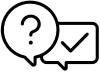 FAQs
FAQs Wireless Help
Wireless Help