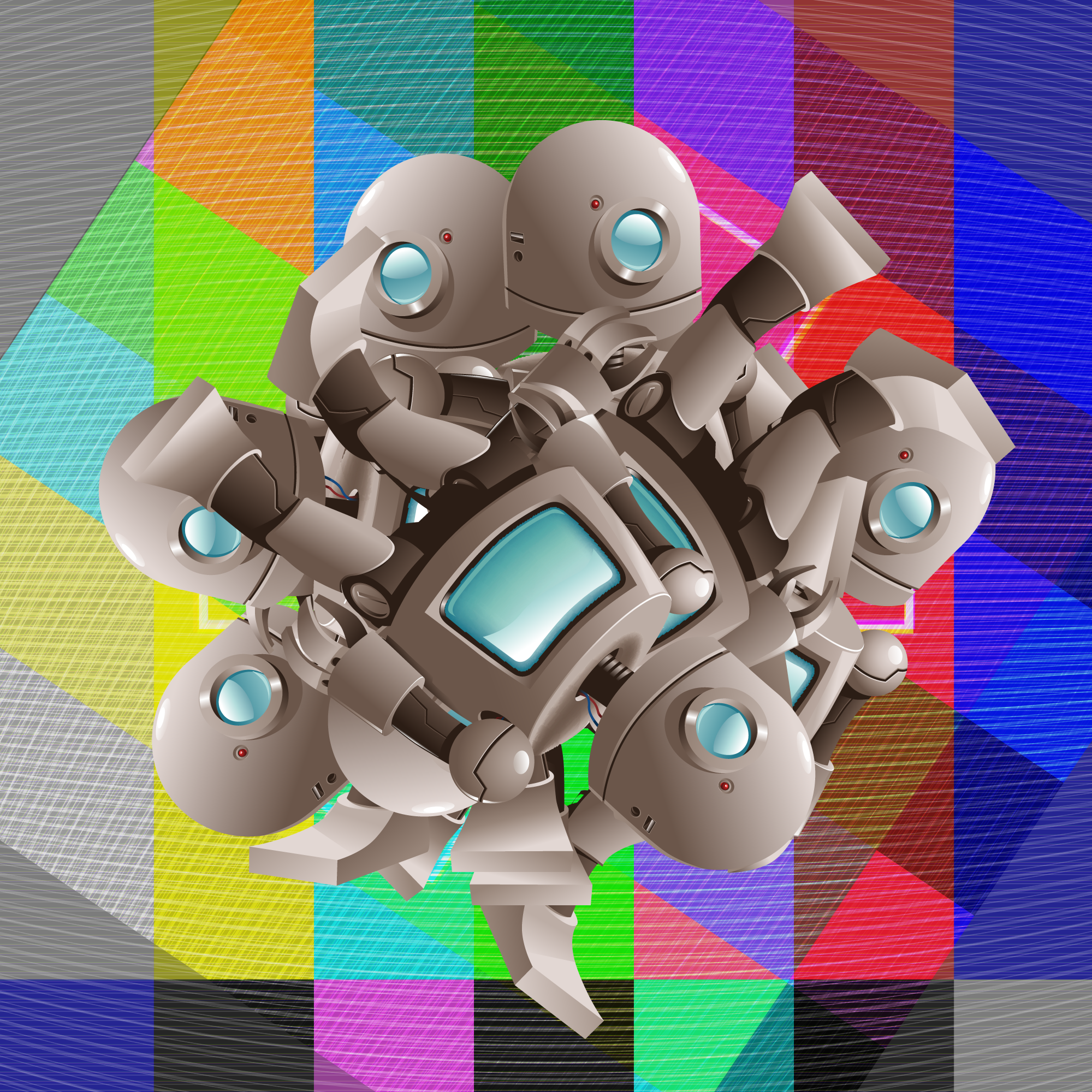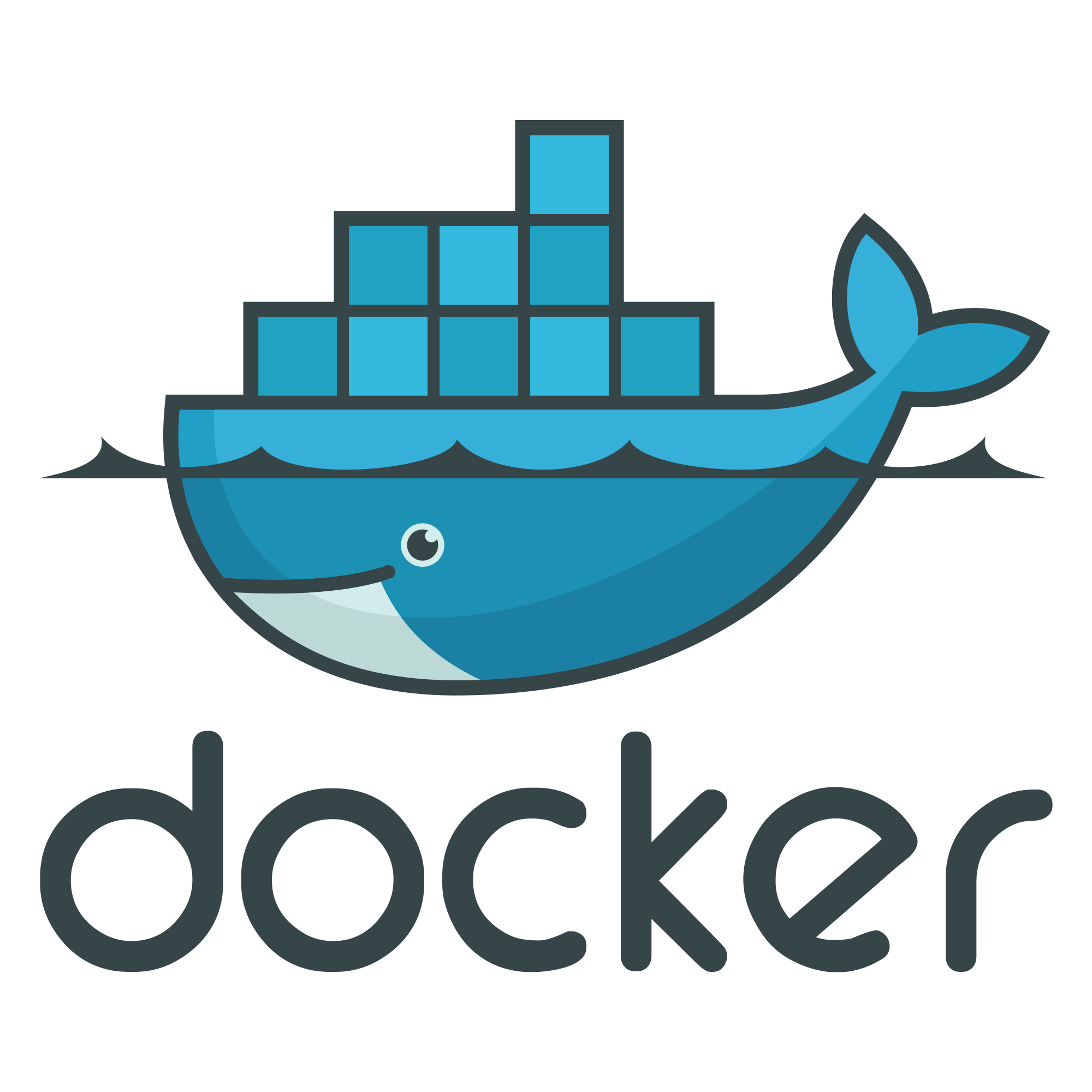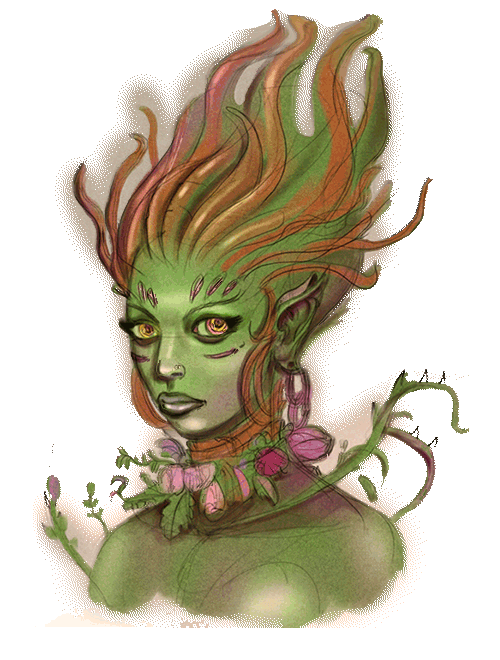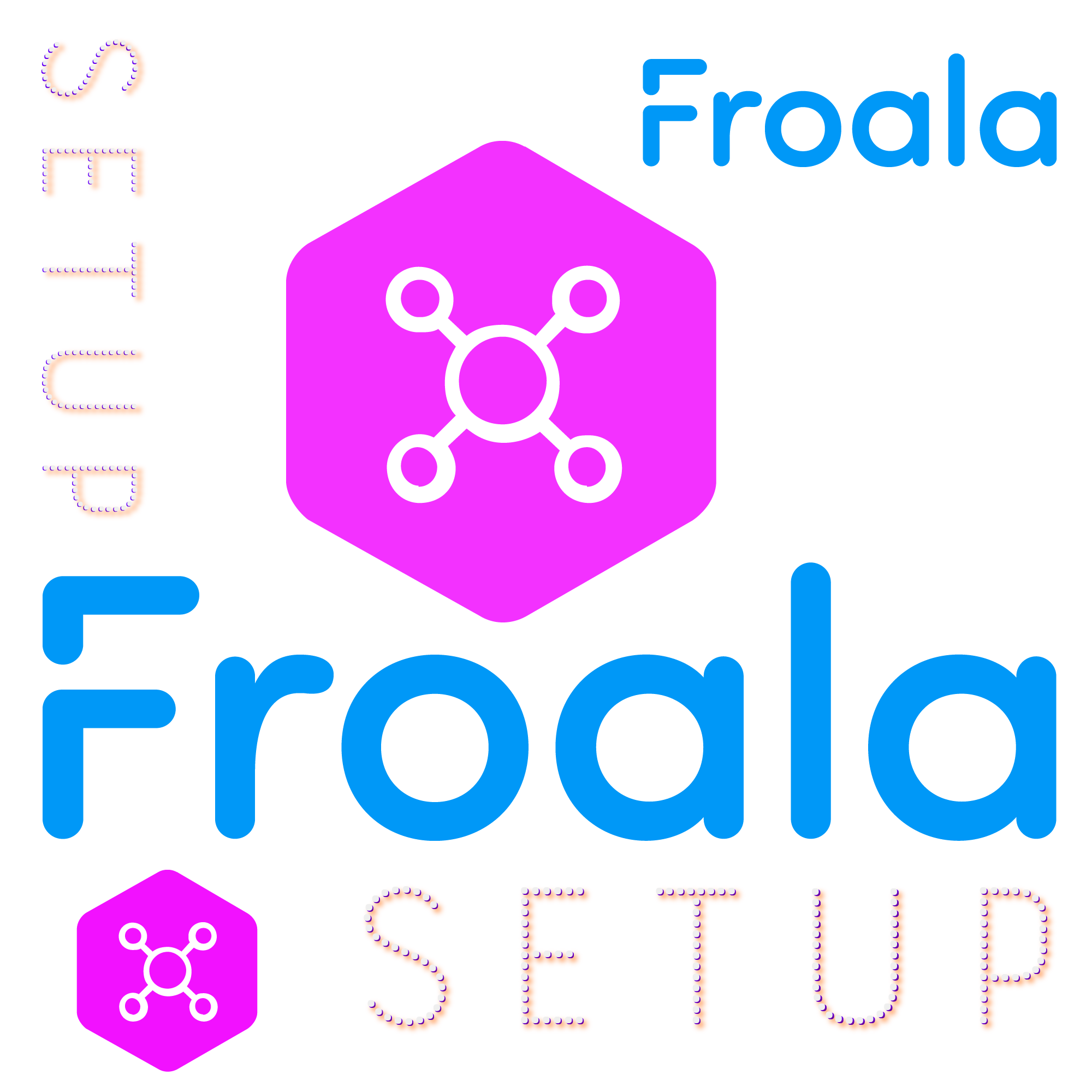Learn
[display-posts category=”learn, learn-sub” category_display=”true” category_display=”post_tag” category_display=”taxonomy_name” wrapper=”div” wrapper_class=”display-posts-listing grid” meta_key=”_thumbnail_id” include_excerpt=”true” include_excerpt_dash=”false” excerpt_length=”10″ excerpt_more=”dig deeper …” excerpt_more_link=”true” include_title=”true” include_link=”true” category_display=”true” category_label=”Category is: ” image_size=”display-posts-nav-img” pagination=”true” pagination=”77″]
https://www.specificfeeds.com/medium2?user=shawnatspiffydesigndotcom6022e5d
Yep, we have a list of ones and how to connect here https://wpengine.com/support/using-3rd-party-email-provider-send-mail-wordpress/ . I’m not used to see these setup on staging but its still worth a shot
How to build a page duplicator plugin
https://kinsta.com/knowledgebase/duplicate-page-post-wordpress/
Plugin for custom posts order build with more functionality
https://www.wpbeginner.com/plugins/reorder-wordpress-posts-using-drag-drop/
affiliate plugins:
Pretty Links – Link Management, Branding, Tracking & Sharing Plugin
learn dash
Features:
Easy to Use — It comes with a visual drag and drop course builder that lets you build multi-level courses and then add lessons, assignments, and quizzes.
User Rewards — It awards certificates to students for completing courses.
Timers — Uses a timer to prevent people from skipping lessons.
Monetization Options — One of the coolest parts of LearnDash is how it has lots of monetization options including a one-time purchase, a recurring membership, and course bundles.
Payment Support — Supports multiple payment gateways like Stripe and PayPal.
How Much Does LearnDash Cost?
https://wpforms.com/best-free-wordpress-plugins-for-your-website/
useful backend plugins in here – BROKEN LINK CHECKER FOR SWORD
- set up permalinks
https://yoast.com/what-is-a-permalink/ - write with html5 content
html5-content-structure - set up lazy load
wordpress lazy-load - Cacheing Plugins –
- Cloudflare Account Set up –
cloudflare is set up – https://dash.cloudflare.com/

- Backing Up –
updraft set up central for 5 sites – Updraft Central Set Up
For MultiSite – BackWPup Free
Set up account on https://www.easycron.com/ – for a backup storageHave easy cron – but am backing up to FTP – onshawenne
- Email –
Mail Gun – get set up for lsdeeer.com / ferociousbutterfly.com
– so you can use those emails as well. - Imagify – compress images
https://app.imagify.io/ – is this the image solution?
- HUGE – wordpress tutorial
- Learn Query Monitor
Learn Query Monitor
-
seo

-
list of all places registered
-
all keywords plan
-
testing / info tools
- HOST
https://my.kinsta.com/ - SEARCH CONSOLE
https://search.google.com/u/1/search-console?resource_id=https://californiacaviar.com/ - ANALYTICS
https://analytics.google.com/analytics/web/#/report-home/a6552503w12624528p208357577 - MILLIMETRIC.AI
https://v2.millimetric.ai/#/dashboard/ecommerce/ga-13247429 - GT METRIX
https://gtmetrix.com/reports/californiacaviar.com/k7VOqOJg
slow-wordpress plugins/ using gtmetrix to find slow cpu draining plugins - SEMRUSH
– caviar@spiffydesign.com
https://www.semrush.com/projects/#3224407/view/ - PINGDOM
https://tools.pingdom.com - RANK MATH / YOAST / ALL IN ONE SEO
*** All in one – best integration with social – leanest install – a good choice we have a tight keyword scheme
https://wpneon.com/yoast-seo-vs-rank-math-seo-wordpress-plugin/
https://winningwp.com/all-in-one-seo-pack-vs-yoast-seo/
– Rankmath has issues – https://rankmath.com/kb/fix-sitemap-issues/ - SEO CHECKER TOOLS
*** https://seranking.com/website-audit.html
web p
https://wordpress.stackexchange.com/questions/323221/allowing-webp-uploads
https://developers.google.com/speed/webp/
https://gulshankumar.net/how-to-serve-webp-format-images-in-wordpress/
WordPress Admin Hierarchy Breakdown
WP Admin Hierarchy Workstuff – Chart/Css.zip

Using – INSERT PAGE
[insert page=’useful-design-sites’ display=’all’]
Get thumbnail stuff worked out in wordpress
webnots.com/how-to-cleanup-thumbnails-in-wordpress/
notes
[insert page=’useful-design-sites’ display=’content’]
FINDING ERROR LOG BLUEHOST
Login to Filemanager click on public_html the error logs
Ideas
[display-posts category=”ideas, ideas-sub” category_display=”true” category_display=”post_tag” category_display=”taxonomy_name” wrapper=”div” wrapper_class=”display-posts-listing grid” meta_key=”_thumbnail_id” include_excerpt=”true” include_excerpt_dash=”false” excerpt_length=”10″ excerpt_more=”dig deeper …” excerpt_more_link=”true” include_title=”true” include_link=”true” category_display=”true” category_label=”Category is: ” image_size=”display-posts-nav-img” pagination=”true” pagination=”66″]
Plans
[display-posts category=”plans, plans-sub” category_display=”true” category_display=”post_tag” category_display=”taxonomy_name” wrapper=”div” wrapper_class=”display-posts-listing grid” meta_key=”_thumbnail_id” include_excerpt=”true” include_excerpt_dash=”false” excerpt_length=”10″ excerpt_more=”dig deeper …” excerpt_more_link=”true” include_title=”true” include_link=”true” category_display=”true” category_label=”Category is: ” image_size=”display-posts-nav-img” pagination=”true” pagination=”53″]