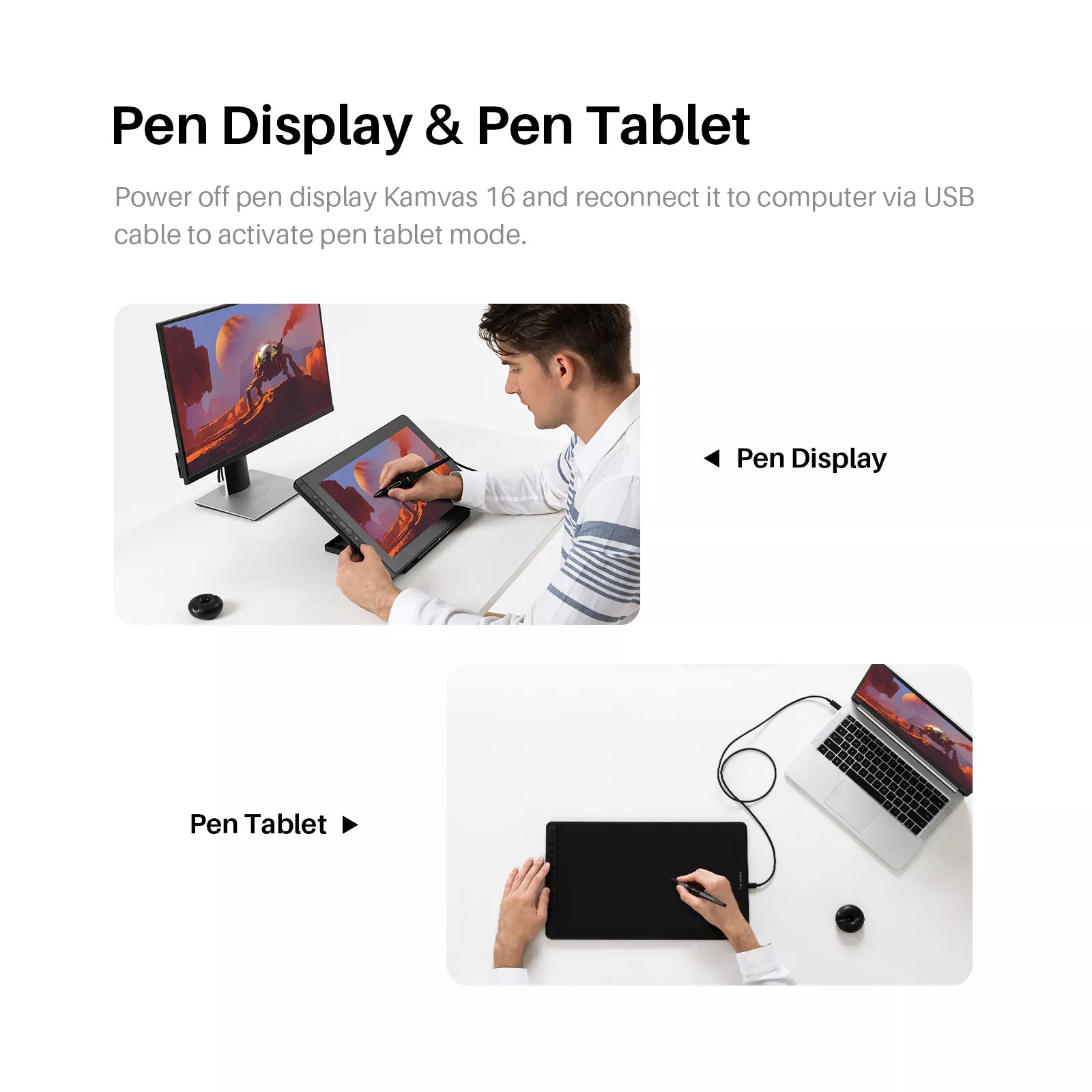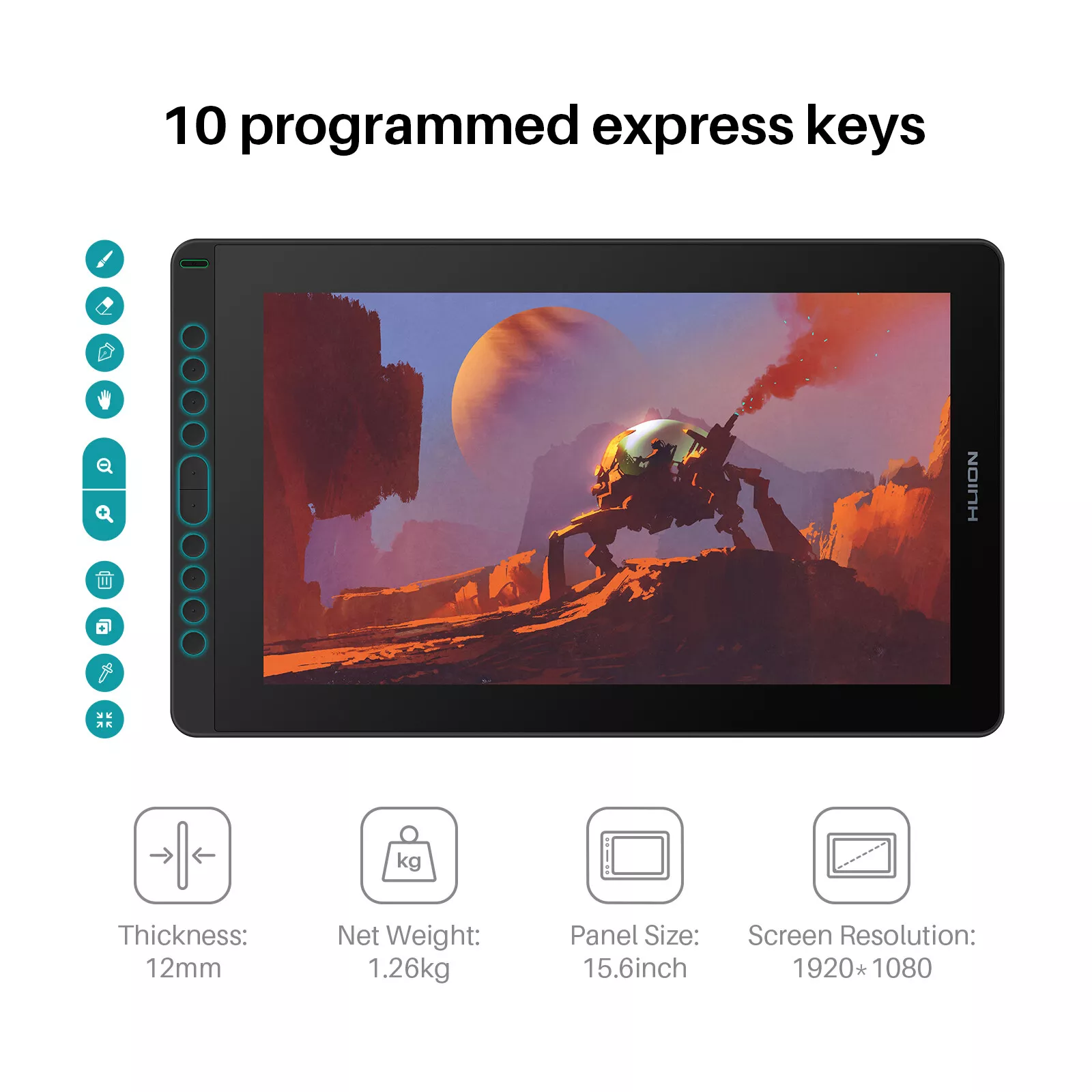HUION Kamvas 16 2021
User Manual_Kamvas 16(2021).PDF

Full lamination, btter visual presentation
Seamlessly combining the glass and screen technology to bring precise cursor positioning for your stylus and the lowest parallax.
It is coming with a replaceable anti-glare film that is scratch resistant and could offer a fairly clear picture under bright light and effectively reduces the glaring damage to human eyes. Featuring a 1920×1080 FHD display W/ 16.7 million colors, a 120%sRGB gamut, and a 178° viewing angle, it could present every detail of your creation on the screen.
** PenTech3.0 Battery-free Stylus PW517** Huion Kamvas 16 is equipped with the latest digital pen-PW517 that with 8192 levels of pressure sensitivity provides you amazing precision and control. 60° tilt function and 266 report rates make PW517 immediately reacts to the tilt and each movement of your hand. ** Convenient 10 Express Keys** Kamvas 16 features 10 fully customized shortcut keys to bring more user-defined options at your fingertips, optimizing your workflow and improving efficiency.
Strong Compatibility Kamvas 16 is compatible with Windows 7 or later, macOS 10.12 or later, and Android devices. You could draw with Kamvas 16 in any creative software including Illustrator, Photoshop, Painter, SAI, Krita, Mediband, and so on!
Easy and quick connection Besides PC and laptop, Kamvas 16 also supports connectivity with Android devices and Switch via a full-featured Type-C cable. Also, you could play the Switch game on the 15.6-inch screen. You can start your creation on Kamvas 16 whenever and wherever you want.
For Online Teaching&Working and Web Conference Use:
- Huion tablets are well compatible with office software like Microsoft Office Word, Excel, PowerPoint. It is ideal for online teaching, remote work, web conference, presentation, and so on.
Important Notices:
- Kindly note that Kamvas 16 is NOT a standalone product. It needs to be connected to a computer/laptop to work.
- Connection Tips:
- The Kamvas 16 is coming with 2 UB-C ports, which support both a 3-in-1 USB-C connection(HDMI Signal) and a full-featured Type-C connection (DP Signal).
- USB-C on the device should at least support USB3.1 GEN1 data transfer protocol and DP 1.2. Huion full-featured cable could work for Kamvas 16.
- For the 3-in-1 USB-C cable,
- your computer needs to have HDMI and USB ports available for the connection, if not, you need an adapter to convert for the connection. Please be assured the USB cable & HDMI cable securely plug into your computer.
- No need for a power adapter anymore. The 3in1 cable supports a 5V 2A charger, Any universal mobile charger can be used for power supply.
- For the full-featured Type-C cable,
- your computer needs to have HDMI and USB ports available for the connection, if not, you need an adapter to convert for the connection. Please be assured the USB cable & HDMI cable securely plug into your computer.
- No need for a power adapter anymore. The 3in1 cable supports a 5V 2A charger, Any universal mobile charger can be used for power supply.
- For the full-featured Type-C cable,
- It is included in the package content.
- supports Type-C to Type-C connection to power Kamvas 16. No need to have an HDMI port or HDMI adapter.
- The type-c port of your PC or phone needs to support USB3.1 GEN1 and DP 1.
- Connection with Android devices,
- A full-featured Type-C cable is needed if you want to connect Kamvas 16 with Android devices.
- The extra power supply is needed underconnectivity with the Android device.
- Android devices should support desktop operating systems for PC mode or DEX mode.
- List of Compatible Android Devices:
SamsungGalaxy Note 8/9/10/10+/10+5G/20/20 Ultra 5G, Samsung Galaxy S8/S8+/S9/S9+/S10/S10+/S10e/S20/S20+/S20 Ultra, Galaxy Fold, Galaxy A90 5G, Samsung Tab S4/S5e/S6/S7/S7+, Huawei P20/P20 Pro/P20RS/P30/P30 Pro/P40/P40 Pro/P40 Pro Plus, Huawei Mate 10/Mate10 Pro/20/Mate20 Pro/Mate20 X/30/30Pro, HONOR Note 10, HONOR V20, HONOR 30Pro+
3. Driver Installation Tips:
- Huion driver will be regularly updated, so please go to Huion official web to download the newest driver, and install it on your computer.
- Before installation, please uninstall Other Brand’s Driver and reboot your computer. And please close all drawing program when installing the driver.
- For Mac Mojave (10.14) Users, please Add the “TabletDriverAgent” into the whitelist first after installing the driver on your computer.
- Please be sure that Huion driver is compatible with the newest Mac OS 10.15 Catalina.
4. Huion PenTech 3.0
- adpots Capacitive Pressure Sensor and stable pen nibs to provide real pen-writing feeling.
5. Huion Tech Support
If you have any problems, please check the Quick Guide and search Huion online to find a way for further assistance, If the problems are difficult to solve, please find us free feel via amazon message!
What's in the box:
Pen Display
Digital Pen
3-in-1 Cable
USB Extension Cable
USB-C to USB-C cable,
USB Power cable
Power Adapter
Pen Holder PH05A
Pen Nibs x 10
Pen Nib Clip
Glove